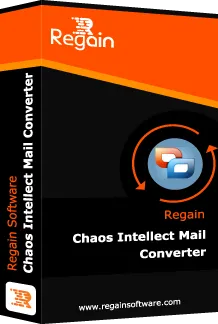Chaos Intellect to Outlook Converter To Import Chaos Intellect Mailbox to MS Outlook, Office 365 and Gmail
★★★★★ (Average Rating 4.7 based on 1536 Reviews on Trustpilot)
- Import Chaos Intellect mailbox to MS Outlook in just few clicks
- Convert Chaos Intellect data to PST, PDF, EMLX, EML, MSG, HTML, etc.
- Migrate Chaos Intellect emails to Gmail, Yahoo Mail, Outlook.com, GoDaddy, Amazon Workmail, Office 365 and MS Exchange Server
- Provides auto-detect option to load Chaos Intellect emails
- Maintain Email integrity throughout conversion procedure
- Preview of entire scanned data before the conversion
- Without Installing Chaos, data can be converted
- Facilitate with Bulk Mailbox conversion
- Support all Outlook versions such as 2021, 2019, and etc
- Use Free Trial Version
Free Demo: Download trial version and migrate 30 items per folder free