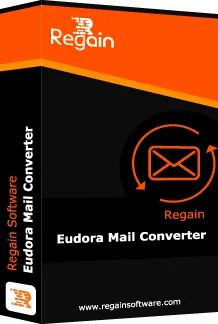Eudora Mail to Outlook Converter To Export Eudora Mailbox to MS Outlook, Office 365 and Gmail
★★★★★ (Average Rating 4.7 based on 1536 Reviews on Trustpilot)
- Export Eudora Mails to MS Outlook in just few clicks
- Save Eudora Mails to many email format such as PST, EML, MSG, PDF, EMLX, HTML and MHTML
- Facilitate User to Transfer Eudora Mails to Gmail, Yahoo Mail, Outlook.com, GoDaddy, Amazon Workmail, Office 365 and MS Exchange Server
- Move attachments along with emails to Outlook
- Move single and multiple profiles from Eudora to Outlook
- 'Filter files' option to move emails between specific range
- Shows preview of Eudora emails before conversion
- Supports selective Eudora folder conversion
- Maintains the folder hierarchy of Eudora files
- Supports Outlook 2021, 2019, and all lower versions
- Free Version Available
Free Demo: Download trial version and migrate 30 items per folder free