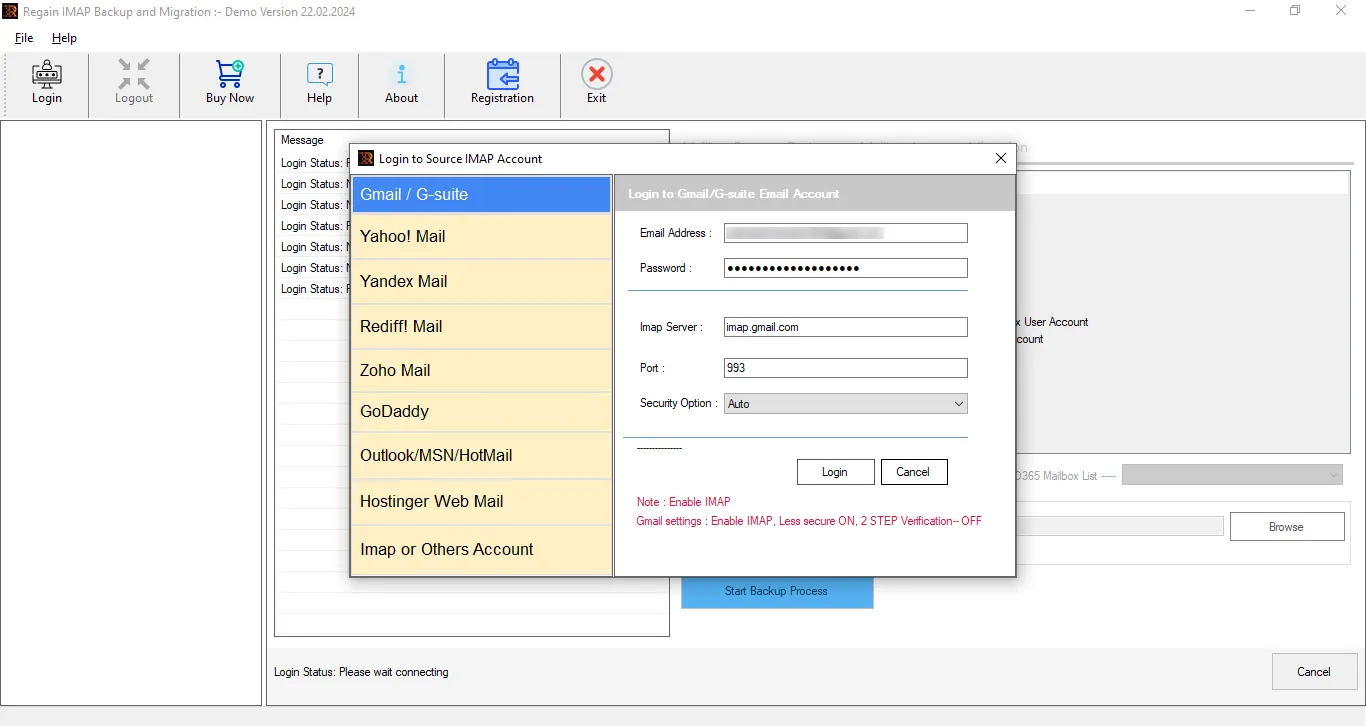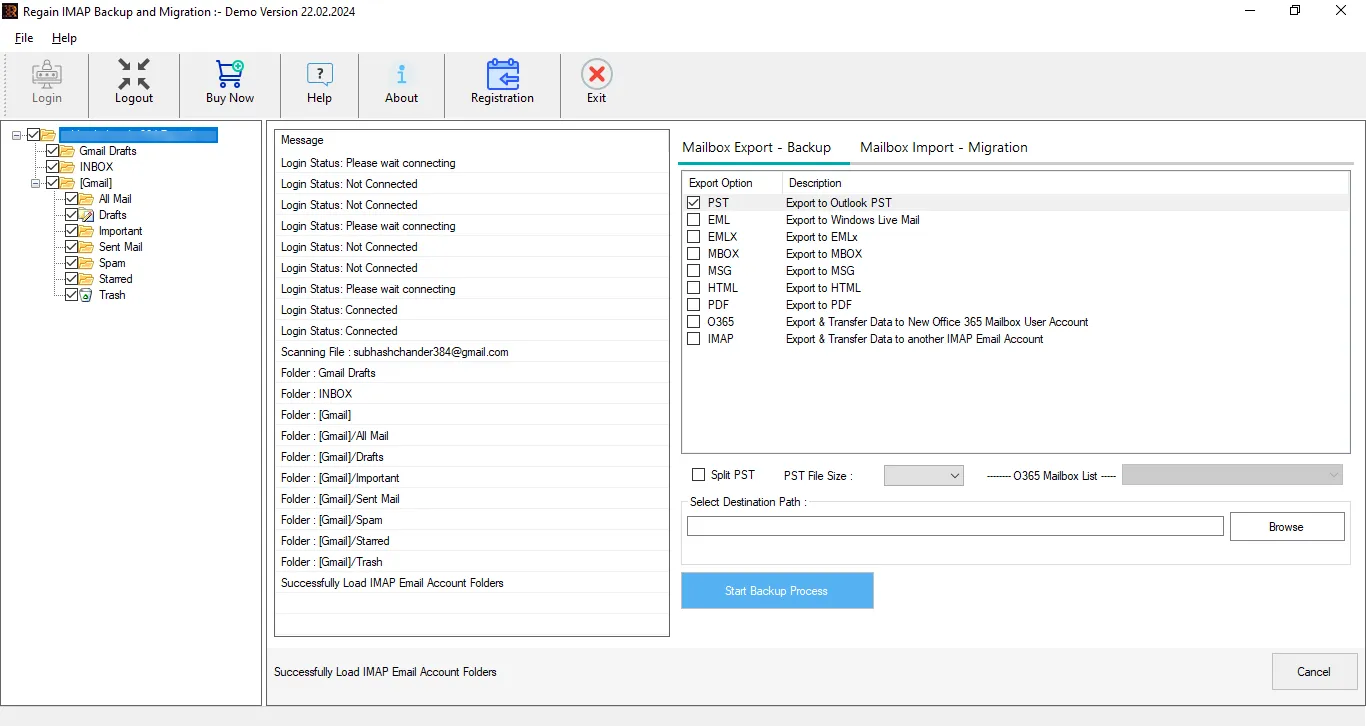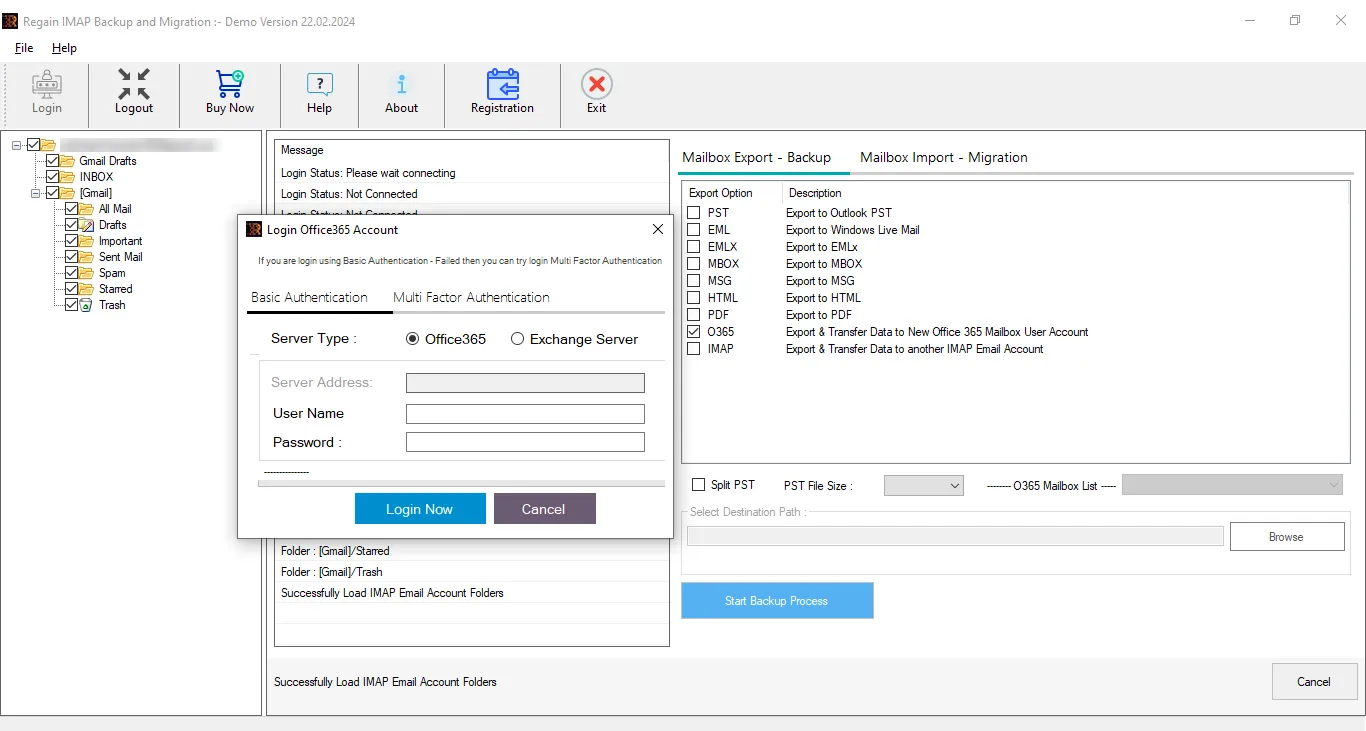Regain IMAP to Office 365 Migration
Migrate from Any IMAP Enabled Account to Office 365 and Backup in Multiple File Formats
Regain IMAP to Office 365 Migration Tool is a comprehensive user-centric solution for IMAP using email clients/servers. It is designed to back up and migrate emails from IMAP-enabled accounts, including Gmail, Yahoo, Zoho, Outlook.com, Yandex, and AOL. It facilitates the seamless backup of emails into various formats such as PST, EML, MBOX, PDF, and MSG. It supports migration to platforms like Office 365, Gmail, Yahoo Mail, and Exchange Server. Users can try this utility before making any purchase using the demo version.
★★★★★ (Average Rating 4.9 based on 1536 Reviews
- Migrate from any IMAP email account to Office 365 or Exchange Server On-Premises (all versions supported).
- Allows users to preview mailboxes and select/deselect folders before export.
- There are no limitations on the number of mailboxes and size of IMAP account mailboxes.
- Users can also use this software to migrate one IMAP email account to another.
- To back up large mailboxes in PST file format, users get the option to split PST files by size.
- Regain IMAP to Office 365 Migration Tool maintains original folder structure and email properties.
- This professional utility is fully compatible with all Windows OS versions.
- Easily download its free demo version to explore all features; when satisfied, upgrade to the full version.
Free Demo: Download the trial version and migrate 10 items/ folder for free.