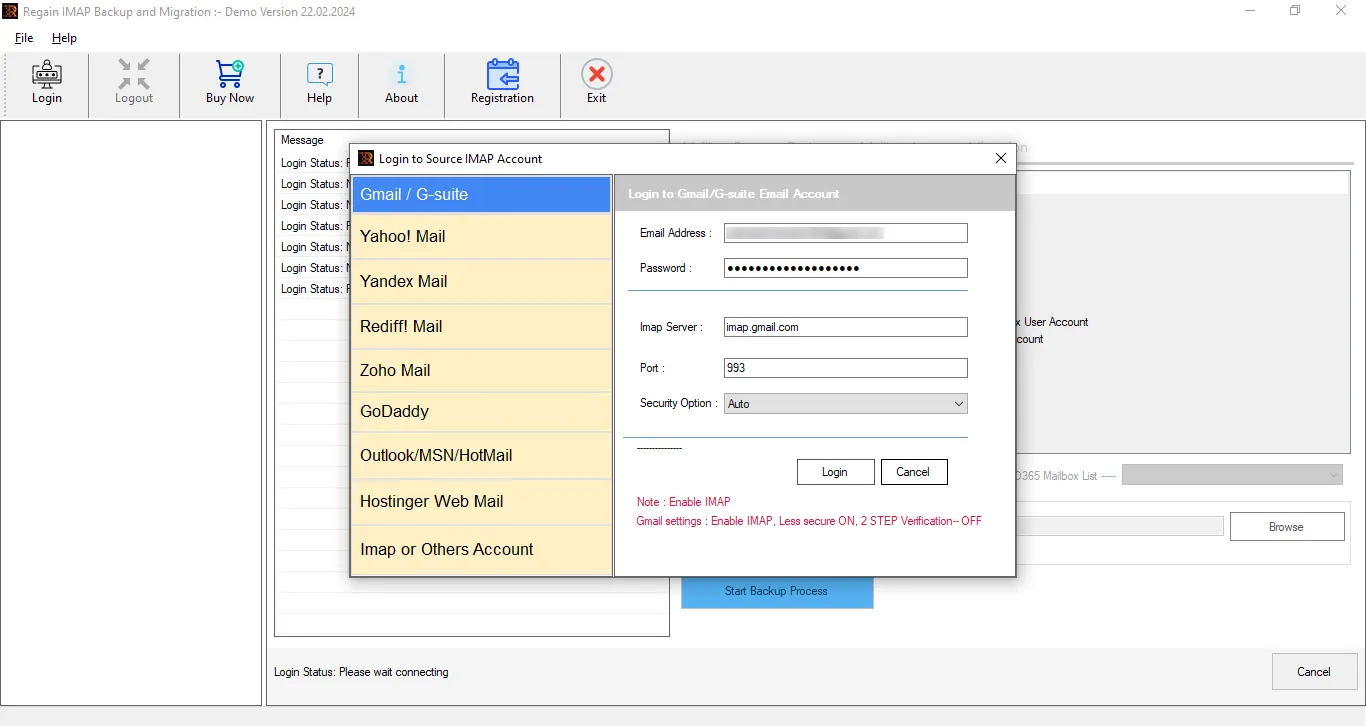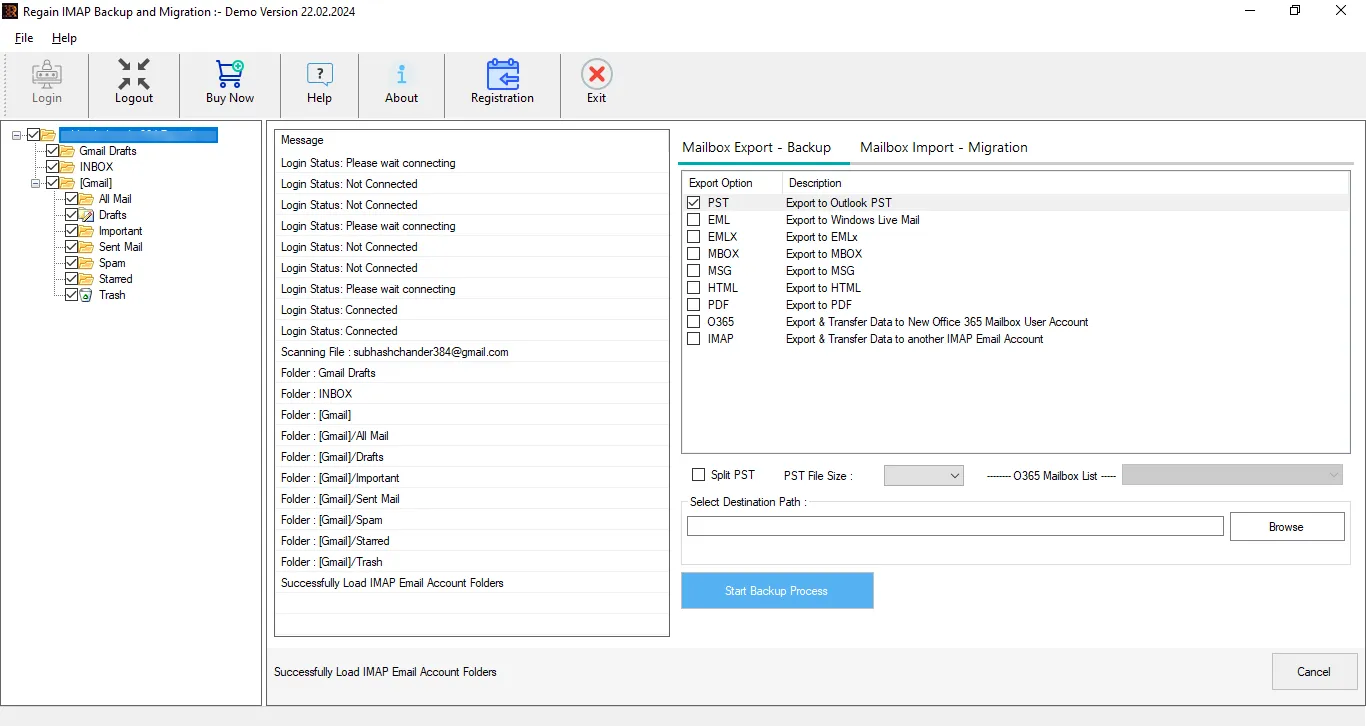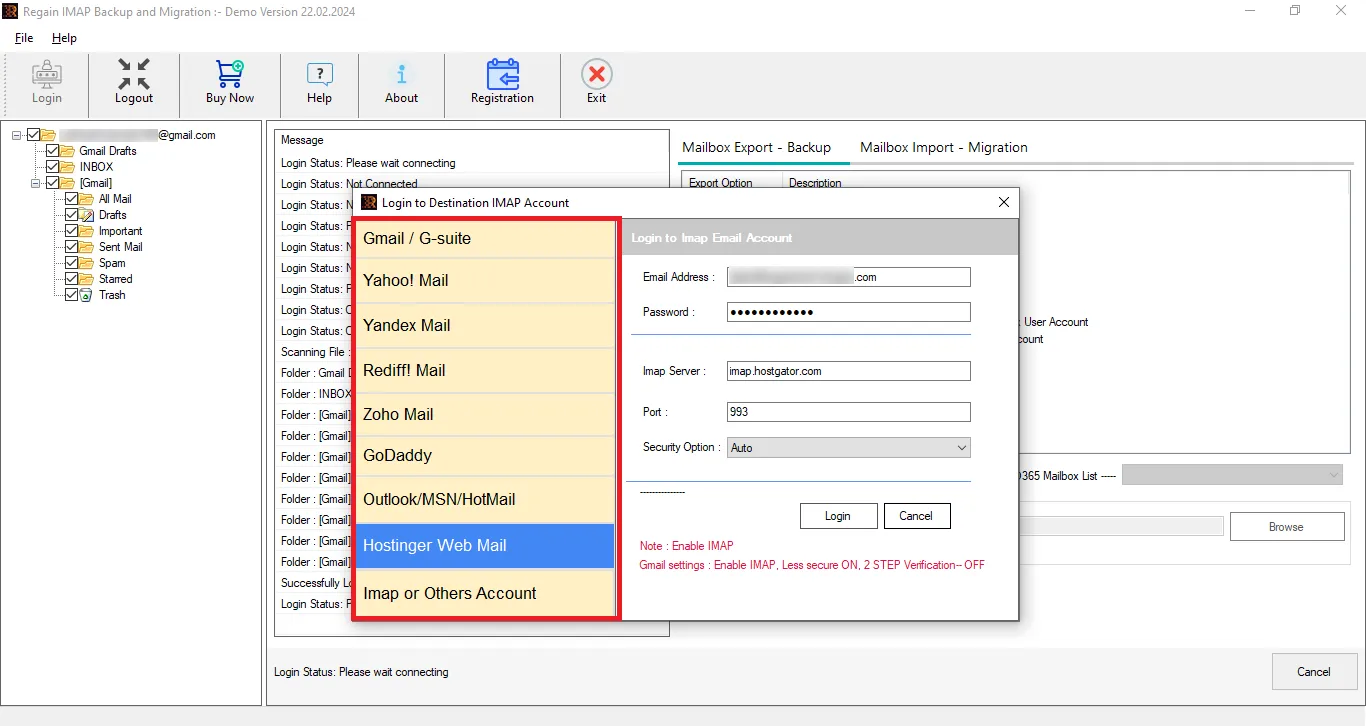Regain IMAP to Google Workspace Migration
Professional tool to Import IMAP Mailbox to Google Workspace (Gmail) and other Various Email Clients
Regain IMAP to Google Workspace Migration Tool is a one-stop solution for migrating email data from any IMAP using email clients/ servers. With this advanced tool, Users can migrate data in bulk from all email clients using IMAP, such as Gmail, Yahoo! Mail, Zoho, Hotmail, AOL, etc. Moreover, it facilitates users in filtering out the folders that are required in the Google Workspace. It has a very-centric interface that makes this utility easy to understand for any user, even novices. This utility also facilitates the trial of this tool.
★★★★★ (Average Rating 4.9 based on 1536 Reviews
- Instant way to Migrate Mailboxes from IMAP Server to Google Workspace
- No restrictions on the mailbox size and number of mailboxes for migration.
- Boosted with delta migration, it facilitates the prevention of duplicity in the target.
- Users can select the folders before migrating IMAP to Google Workspace.
- Along with the G Suite, it facilitates migrating to other IMAP accounts, Office 365, and On-Premises Exchange.
- With this utility, users can also backup IMAP email data to PST, EML, EMLX, MBOX, MSG, and HTML-like file formats.
- Get a preview of the IMAP mailbox data before proceeding with the backup or migration.
- A free demo version of this utility is also available; download it and have a trial.
Free Demo: Download the trial version and Export 30 items/ folder for free.